
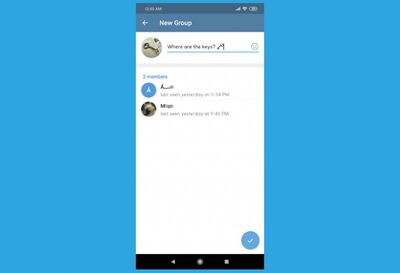
To create a Telegram group, these are the steps you have to take:
- Once opened Telegram in Android, you have to open the menu by clicking on the icon of the three bars and click on New Group, in PC the operation is the same.
- In the next step, you will have to 'click' on a user and click on next.
- Now you have to assign a name to the group, and add an image that defines the group.
- Once everything is done you can click on the blue tic.
Groups can have
In this video you can see step by step how to create a Telegram group;
Video to create a Telegram group
Once you have created a group, in many cases by default it is marked as a private group.
In order to transform the group into a public one you have to carry out the following steps.
- Once inside the chat, click on the group title.
- Click on the icon of the line.
- Search the option Type of group and click on it.
- Select the option public group.