
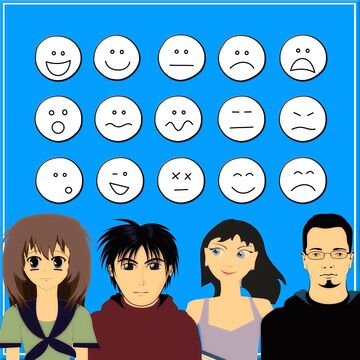
It has happened to all of us, that some friend or relative has added us to any group without our permission, and sometimes even without any real interest in that group.
To solve this, Whatsapp has created a series of options that will allow you to avoid being added to Whatsapp groups without your consent.
You also have the option to leave the group once you have been added, but sometimes you may want to avoid being added to the group in the first place, and with this system you will also avoid receiving unwanted notifications.
To avoid getting hurt, the first thing you have to do is go to SETTINGS of the Whatsapp application from version 2.19.292.
To avoid this, follow these steps:
1. Go to SETTINGS by clicking on the three dots icon in the upper right corner, once there; select the SETTINGS option.
2. Go to ACCOUNT
3. Once inside, you have to go to the option of PRIVACY>/strong>, where you will get a series of options.
4. Click on the button GROUPS.
Then you will have three options.
1. All: Whatsapp will continue as usual.
2. My contacts: Only the people in your phone book can add you to a group. If you don't have the contact, you won't be able to.
3. My contacts with limitations: You can decide who has permission to join you and who does not.
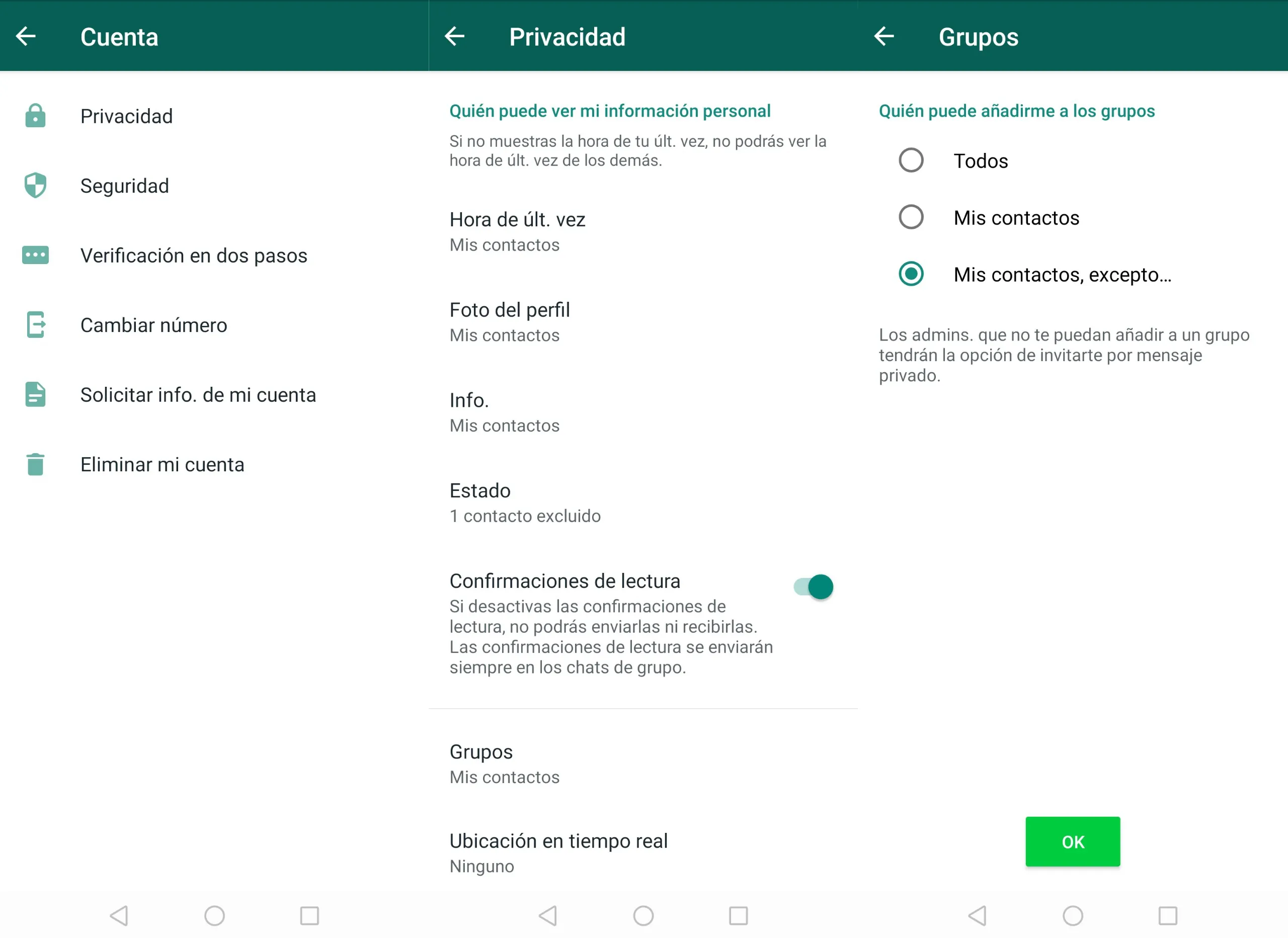
The quickest way to do this is to click on the string in the right hand corner to select all the contacts, this will make it so that no one can add you to a group without your permission.
We hope they don't put you in too many groups without your permission, but if they do, here; you have this tip that will set you free.