
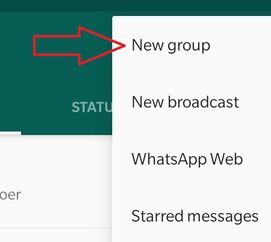
With this option you can limit your privacy and prevent other users from knowing when was the last time you connected, note that if you totally limit this option to Nobody, you will also not be able to know when was the last time a user connected.
1. First, open the application and click on the Settings tab.
2. You will go to the Account option.
3. Go to the Privacy option.
4. Look for the Time option and press .
5. There, you will be able to see the option of All, my contacts or Nobody.
If you want to silence the notifications of a group for a while, Whatsapp offers you several options. During the time the group is muted, you will continue to receive messages from this group, but the phone will not ring or vibrate.
Follow these steps.
1. Open the group chat on WhatsApp and tap on the group topic.
2. Touch the Mute Notifications option.
3. Now you can select the time you want to silence the notifications between 8 hours, 1 week or a year.
Currently, you also have the option to show or not the notifications.
You can change the subject of the group as follows
1. Within the group, touch the group issue.
2. Click on edit (pencil icon).
3. Write a new subject and click on OK
You can also change the description and the icon of the group in the same screen.
You can confirm if your messages have been read at Whatsapp by.
1. Open the group and look at the message of the one who is interested in knowing who has read it.
2. Press and hold the sent message.
3. Touch the information button, if you don't find the information button you can find it in more options (the three dots icon)
Once inside you can find out who has read that message.
In order to remove a member from a group you have to follow the following steps.
1. Go to the group chat on WhatsApp, play the group topic.
2. Click on the name of the participant you want to delete.
3. Click Remove > OK.
When you have a Whatsapp group and it is growing it is normal that you want to add another administrator or moderator, so we explain the steps.
To appoint an administrator:
1. In WhatsApp, open the group and click on the subject.
2. Tap on the name of the participant you want to designate as the administrator.